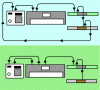You are using an out of date browser. It may not display this or other websites correctly.
You should upgrade or use an alternative browser.
You should upgrade or use an alternative browser.
Members online
Total: 236 (members: 11, guests: 225)
Forum statistics
Hooking Up Digi 002 Rack With Synths via MIDI
- Thread starter osset
- Start date
-
beat this! voting starts in...
bigdmakintrax
BeatKreatoR
make sure the midi channel you are sending from the triton is set up correctly.....ie...send from 1...to 1 on the mpc...also make sure you have
a midi in channel set up on the mpc....not a sample trigger.....if you set the mpc to default to receive on all channels you should just simply be able to hook the midi out from triton the in on the mpc and vis versa for the in out......I believe you need to complete the in out loop in your midi chain....the easy way is to just start like this....triton and mpc only..
take the midi out from the triton to the midi in of the mpc....take the midi out of the mpc to the midi in of the triton then see what you can do...then after that add one piece at a time.....and then make sure you draw a diagram to keep so in case you forget...you will eventually solve the problem if you go 1 piece at a time....
a midi in channel set up on the mpc....not a sample trigger.....if you set the mpc to default to receive on all channels you should just simply be able to hook the midi out from triton the in on the mpc and vis versa for the in out......I believe you need to complete the in out loop in your midi chain....the easy way is to just start like this....triton and mpc only..
take the midi out from the triton to the midi in of the mpc....take the midi out of the mpc to the midi in of the triton then see what you can do...then after that add one piece at a time.....and then make sure you draw a diagram to keep so in case you forget...you will eventually solve the problem if you go 1 piece at a time....
vitaminman
IllMuzik Staff
ill o.g.
Battle Points: 1
Hey,
What you are doing is known as 'daisy chaining'.
This can be complicated...you are basically starting the chain at the MPC and thru'ing all the way to the XV5050, where it gets sent back to the MPC. Look at the top diagram to imagine it.
My understanding is that Thru ports DO NOT send information that is sent to the Out port, they only mirror what is sent into the In port.
This would mean that you'll have to find another solution. How about connecting the Triton's out to the MPC's in? That way, when you play the Triton, the notes get sent out its Out port and into the MPC's In port where they can be recorded (make sure to have the local turned off on the Triton). Look at the bottom diagram to imagine it.
Take care,
Nick
PS: This is exactly what Bigdmakintrax said, I misread what he had written.
What you are doing is known as 'daisy chaining'.
This can be complicated...you are basically starting the chain at the MPC and thru'ing all the way to the XV5050, where it gets sent back to the MPC. Look at the top diagram to imagine it.
My understanding is that Thru ports DO NOT send information that is sent to the Out port, they only mirror what is sent into the In port.
This would mean that you'll have to find another solution. How about connecting the Triton's out to the MPC's in? That way, when you play the Triton, the notes get sent out its Out port and into the MPC's In port where they can be recorded (make sure to have the local turned off on the Triton). Look at the bottom diagram to imagine it.
Take care,
Nick
PS: This is exactly what Bigdmakintrax said, I misread what he had written.
Attachments
bigdmakintrax
BeatKreatoR
Yep exactly Vitaminman.. i am too lazy to draw diagrams...but yeah that's it and I 4got..to say to use the thru's when you add other pieces...but look imma tell you once you do about 3 or 4 of these you'll be ok...