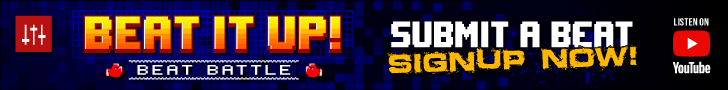O
open mind
Guest
is it possible to assign each chop to diffrent keys in "1" sampler channel or do i need to open "MULTIPLE" sampler channels to assign more chops?
Yeah but impulse isn't that nice, cus it always plays your sample to the end
Yeah but impulse isn't that nice, cus it always plays your sample to the end
Yeah but impulse isn't that nice, cus it always plays your sample to the end