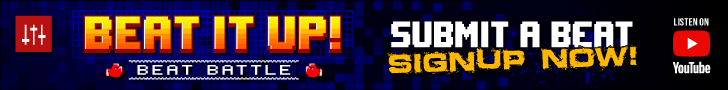You are using an out of date browser. It may not display this or other websites correctly.
You should upgrade or use an alternative browser.
You should upgrade or use an alternative browser.
BPM of Acapellas
- Thread starter nonie
- Start date
-
Beat This!The next Beat This! Competition is from May 1-2nd!
-
WarzoneThe next Warzone Beat Battle is set for April 26-27th!
DJ Excellence
ILLIEN
It's simply impossible....because BPM counters can only measure the "speed" of percusions......
You need to calculate the BPM of either the original track or the intrumental version.
..
You need to calculate the BPM of either the original track or the intrumental version.
..
DJ Excellence said:You need to calculate the BPM of either the original track or the intrumental version.
How would I do that cuz I do have his CD?
DJ Excellence
ILLIEN
Just scan the original version with your BPM software.
Then place the acapella on your beat (with the correct BPM), according to the kicks and snares on the original.
Then place the acapella on your beat (with the correct BPM), according to the kicks and snares on the original.
DJ Excellence said:Just scan the original version with your BPM software.
Then place the acapella on your beat (with the correct BPM), according to the kicks and snares on the original.
Yeah, but the BPM software(the one classic suggested) that I downloaded it messed up cuz when I tried it on one of my own beats, it got the BPM wrong big time. Do you know of any good ones that work well?
DJ Excellence
ILLIEN
Seoul P said:Yeah, but the BPM software(the one classic suggested) that I downloaded it messed up cuz when I tried it on one of my own beats, it got the BPM wrong big time. Do you know of any good ones that work well?
ACID's BPM counter is very reliable. You may want to try that.
PrOLifiK
Wax Fondling Since 420
ill o.g.
either play with your track till the bpm fit the lyrics or you can do this......cut a 4 beat loop from the original song/instrumental whatever. then just loop that till you find the bpm where it loops perfectly.....then you will know the bpm of the original song
Snuffdaddy
Member
ill o.g.
Do any of you guys know how to work out bpm in your head?
Fade
The Beat Strangler
You can also check the Downloads page:
https://www.illmuzik.com/downloads/index.php
https://www.illmuzik.com/downloads/index.php
Hypnotist
Ear Manipulator
ill o.g.
If you want to do it in your head, some engineers use 10 seconds as a reference, but to get a GENERAL bpm, (usually to match delay times) you count the number of beats in 10 seconds, and then multiply that by 6 to get your bpm. If it doesn't match an exact number, then whatever Big L used was patched together in the sample and/or played live and not looped completely to an exact bpm.
But this way is really easy.
Count the beats (4 beats per bar) until you get to 10 seconds. Say you count 16 beats (4 bars) times 6 (to get 60 seconds) = 96bpm.
If it's 95 bpm, then you may need more than 10 seconds to count the beats. Say 12 seconds, and multiply it by 5 to get your bpm. (You'd count exactly 19 beats in 12 seconds for 95 bpm)
If you want to just say fk it and count the actual beats, you can do that too. Just literally count out loud, the beats until you get to 60 seconds. Most likely, it was recorded on an actual tempo. So if you find it, either ball park or right on, and adjust from there, you'll be okay.
That's how to do it in your head.
If it's only the acapella, then you have to imagine where the kicks and snares are. In pro tools, you can hit the down arrow while it's playing at the beginning of the beat, then the up arrow to end the selection of say... 4 bars.
Now you click on "identify beat" and it will tell you your bpm. But if you don't have it exactly lined up with kicks and snares, then it will give you ballpark. If you're close, you'll know it, because it may say something like "87.08", so you'll know it's most likely 87.
A way to do it to get a more accurate reading is to open the song in any wave editor program (cool edit, soundforge, etc) and select as close to where the kicks will land from the first one to the next one. If you know it's 1 beat, then you can look at how many miliseconds it is, and divide 60 by that. (e.g. 60/ 0.625 = 96bpm)
Hope this helped to do this in your head.
But this way is really easy.
Count the beats (4 beats per bar) until you get to 10 seconds. Say you count 16 beats (4 bars) times 6 (to get 60 seconds) = 96bpm.
If it's 95 bpm, then you may need more than 10 seconds to count the beats. Say 12 seconds, and multiply it by 5 to get your bpm. (You'd count exactly 19 beats in 12 seconds for 95 bpm)
If you want to just say fk it and count the actual beats, you can do that too. Just literally count out loud, the beats until you get to 60 seconds. Most likely, it was recorded on an actual tempo. So if you find it, either ball park or right on, and adjust from there, you'll be okay.
That's how to do it in your head.
If it's only the acapella, then you have to imagine where the kicks and snares are. In pro tools, you can hit the down arrow while it's playing at the beginning of the beat, then the up arrow to end the selection of say... 4 bars.
Now you click on "identify beat" and it will tell you your bpm. But if you don't have it exactly lined up with kicks and snares, then it will give you ballpark. If you're close, you'll know it, because it may say something like "87.08", so you'll know it's most likely 87.
A way to do it to get a more accurate reading is to open the song in any wave editor program (cool edit, soundforge, etc) and select as close to where the kicks will land from the first one to the next one. If you know it's 1 beat, then you can look at how many miliseconds it is, and divide 60 by that. (e.g. 60/ 0.625 = 96bpm)
Hope this helped to do this in your head.
Vince
2Cool2BeAHebrew
ill o.g.
Battle Points: 1
Alot of programs let's you tap the BPM. In FL you can right-click on the BPM area, and tap and it'll calculate the BPM you're tapping in.
So just load the acapella into Winamp, play it while you're in FL. And tap in beat to the rap...
You can search for it as well, there's alot of threads with BPM.
http://forums.undergroundhiphop.com/readpost.asp?Forum=DJ&Whichpage=1&QuestionID=34854
this one for instance.
The BPM for Big L - Put it on is 90 according to that page.
So just load the acapella into Winamp, play it while you're in FL. And tap in beat to the rap...
You can search for it as well, there's alot of threads with BPM.
http://forums.undergroundhiphop.com/readpost.asp?Forum=DJ&Whichpage=1&QuestionID=34854
this one for instance.
The BPM for Big L - Put it on is 90 according to that page.
members online
Total: 505 (members: 6, guests: 499)