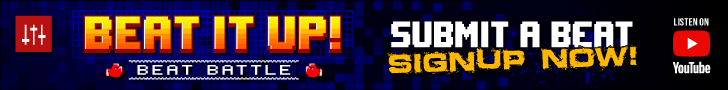I've just started using Reason and I have a few question I use it with a Raduim49 and a Trigger Finger.
1) How do i get redrum to play on the pads of the trigger finger.
2) Is it possible to flip samples on the Raduim by assigning diffrent pieces of a sample to diffrent keys. If yes then how.
1) How do i get redrum to play on the pads of the trigger finger.
2) Is it possible to flip samples on the Raduim by assigning diffrent pieces of a sample to diffrent keys. If yes then how.